How to capture Audio from a video playing in another window?
Audio Notetaker has the ability to capture the audio that is playing through your computers speakers. This is really useful for working with Audio from VLE’s or other online presentations.
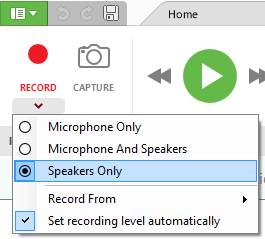
From the drop down menu on the record button just select ‘Speakers Only’, and Audio Notetaker will record everything that plays through your computers speakers. You can choose which device you record from the 'Record From' option.
When you are ready to record just press the record button.
Remember to close any other applications that may interfere, such as ITunes.
Set recording level automatically is something we recommend leaving ticked as it will help to record your audio at a better and more consistent volume.
From the drop down menu on the record button just select ‘Speakers Only’, and Audio Notetaker will record everything that plays through your computers speakers. You can choose which device you record from the 'Record From' option.
When you are ready to record just press the record button.
Remember to close any other applications that may interfere, such as ITunes.
Set recording level automatically is something we recommend leaving ticked as it will help to record your audio at a better and more consistent volume.
Related Articles
Video Guides
Video Guides We have created a number of video guides to show you what can be done with Audio Notetaker. Click on the Windows or Apple icons to see the relevant section of the User Guide including the video, or use the YouTube link. Topic Windows Mac ...4. Screen Capture - Use Output Recording and Screen Capture to record an On-Line video
If you work with on-line presentations you can use Screen Capture and Output Recording to work with these in the same way you would with a live presentation. If you don’t have a Project tab, open a new one with the '+' tab or Home Tab → New Project → ...Reference Guide: 6.1 Screen Capture
Audio Notetaker has the ability to capture images from any portion of your computers screen. This is a really useful tool while working with on-line presentations especially in conjunction with capturing your computers output. See the ...How to Use Screen Capture
Audio Notetaker has the ability to capture screen shots from any window on your computer. Used in conjunction with recording your audio output from your computer will allow you to work with on-line presentations the same way you do with live ...Reference Guide: 6.1 Screen Capture
Audio Notetaker has the ability to capture images from any portion of your computers screen. Click on the camera icon on the tool bar (Cmd Alt Shift C). This will bring up a transparent window frame: Whilst active this window frame will always ...