How do I make the Alt Menu bar visible?
The Traditional windows menus can be access in Audio Notetaker by pressing the Alt key.
https://youtu.be/9yDB8sn-7IM
For most users you shouldn't need to use the ALT menus as everything can be found either on the main screen or through the App menu.
If you need to have these menus visible at all times then you can do this through the Settings menus.
Go to AppMenu -> System -> Settings or
press Alt to bring up the menus and select Tools -> Settings
Select the last tab: General
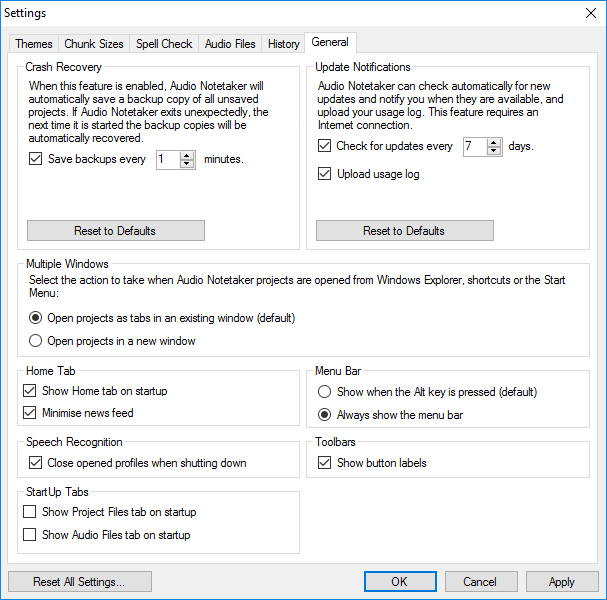
In the 'Menu Bar' section you can chose whether to have the Alt menus visible at all times.
https://youtu.be/9yDB8sn-7IM
For most users you shouldn't need to use the ALT menus as everything can be found either on the main screen or through the App menu.
If you need to have these menus visible at all times then you can do this through the Settings menus.
Go to AppMenu -> System -> Settings or
press Alt to bring up the menus and select Tools -> Settings
Select the last tab: General
In the 'Menu Bar' section you can chose whether to have the Alt menus visible at all times.
Related Articles
Reference Guide: 1. Audio Notetaker Tabs
1. Audio Notetaker Tabs There are several different kinds of tabs in Audio Notetaker; the Home Tab a Project tab, and various file managertabs. When you first start Audio Notetaker you will see the Home Tab, to open a Project tab either click on one ...Video Guides
Video Guides We have created a number of video guides to show you what can be done with Audio Notetaker. Click on the Windows or Apple icons to see the relevant section of the User Guide including the video, or use the YouTube link. Topic Windows Mac ...1. Importing Audio - How to Make Notes from a Digital Recording
This is the key functionality of Audio Notetaker and for most people, the most useful. Import your audio file. We support all common audio formats. Whilst it imports you will see the audio chunks appearing in the Audio Pane. If you indexed the ...1. Importing Audio - How to Make Notes from a Digital Recording
This is the key functionality of Audio Notetaker and for most people, the most useful. Import your audio file. We support all common audio formats. Whilst it imports you will see the audio chunks appearing in the Audio Pane. If you indexed the ...Reference Guide: 11.1 Standard Shortcuts
Alt : Opens Menus Ctrl C : Copy Ctrl V : Paste Ctrl X : Cut Ctrl F : Find Ctrl N : New File Ctrl O : Open File Ctrl S : Save File Ctrl P : Print File Ctrl Z : Undo Ctrl Y : Redo Ctrl A : Select All Ctrl B : Bold Ctrl I : Italic Ctrl U : Underline F1 ...