Inviting New Users
Loan License Overview ⇨
Loan License Administrators
⇨ Inviting New Users

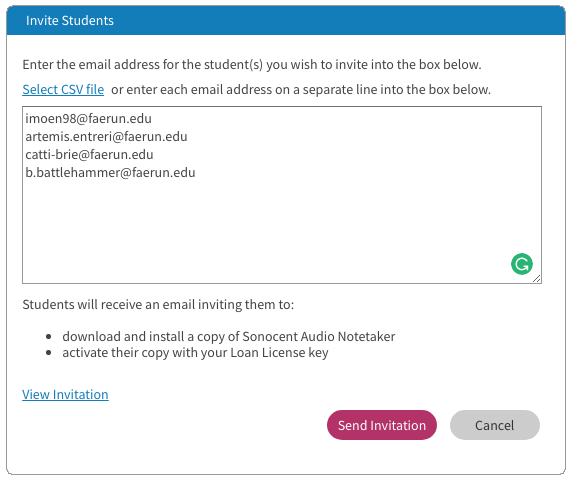
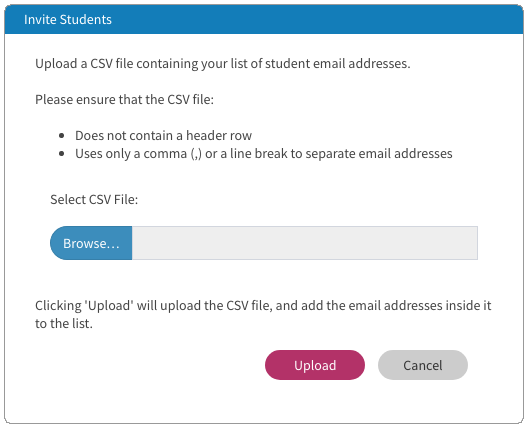
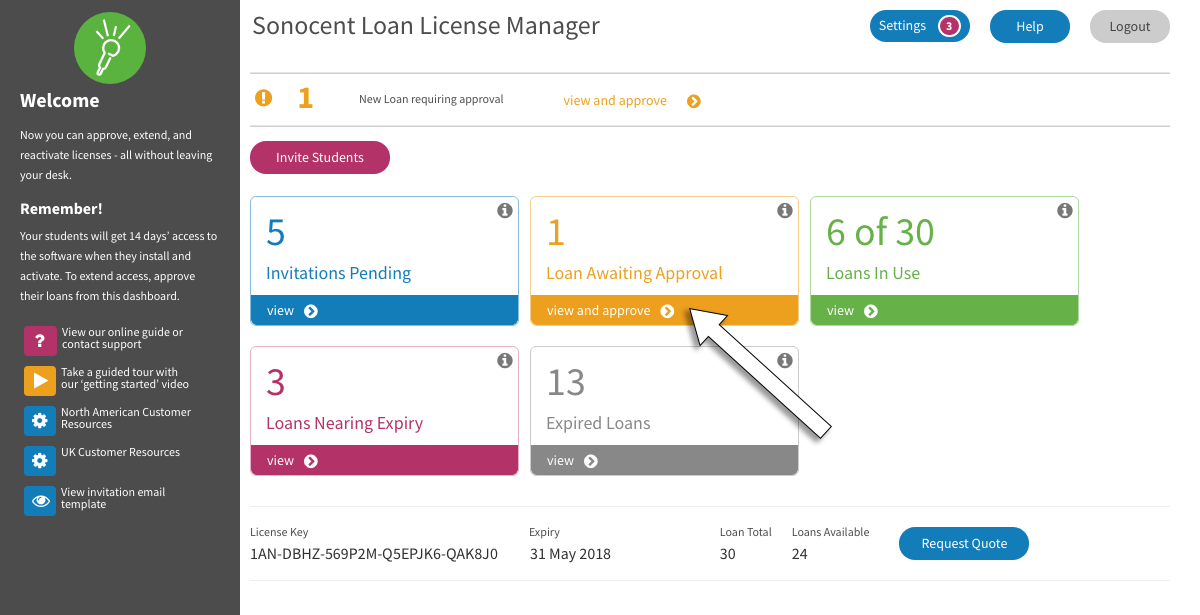
Note 2: In this initial 14 day period, while waiting to be approved, the student cannot use the Sonocent Link app.
Note 3: If the user (or their computer) has already used your loan then you will need to extend their access through the portal before they can activate again, and they will get the expiry date you set rather than the 14 days.
You can invite anyone to use your Sonocent Loan by inviting then through the Loan Portal.
Note 1: Users that have already used the portal and have expired, you will need to extend their existing Loanbefore they can activate again.
- Log in to the Loan Portal
- Click the Invite Students button.
- Add users email address in the box (one per line)
- Or you can upload a CSV file.
- Users will then be sent an automated email inviting them to use Audio Notetaker
- Users activating will get an automatic 14 day loan period and will show up in the Loan Portal as Awaiting Approval
Note 2: In this initial 14 day period, while waiting to be approved, the student cannot use the Sonocent Link app.
Note 3: If the user (or their computer) has already used your loan then you will need to extend their access through the portal before they can activate again, and they will get the expiry date you set rather than the 14 days.
Related Articles
Sonocent Link for Loan License Users
Loan License Overview ⇨ Loan License Administrators ⇨ Sonocent Link for Loan License Users You can allocate Sonocent Link access to your Loan users from the Loan Licence Manager. Users will automatically get access when their Loan is approved, and ...What's New in this version?
Your Scribbles from our Sonocent Recorder or Sonocent Link apps will now be linked to your audio New guided tour of the User Interface to help new users get started Revised Learn Tab to help you get the most out of Audio Notetaker Highlights from ...What's New In This Version?
Your Scribbles from our Sonocent Recorder or Sonocent Link apps will now be linked to your audio New guided tour of the User Interface to help new users get started Revised Learn Tab to help you get the most out of Audio Notetaker Highlights from ...Sonocent Link for Loan License Users FAQ
Loan License Overview ⇨ Student Overview ⇨ Installing and Logging into Sonocent Link ⇨ Sonocent Link for Loan License Users FAQ I've forgotten my log in details for Sonocent Link. Your username is the same email address that you used when ...Loan License Administrators
Loan License Overview ⇨ Loan License Administrators Our Loan Licence Manager is the easiest way to manage multiple loans of Sonocent Audio Notetaker software for Windows and Mac as well as giving users access to our Sonocent Link mobile app. From ...