Using the Machine ID to identify users
Loan License Overview ⇨
Loan License Administrators
⇨ Using the Machine ID to identify users
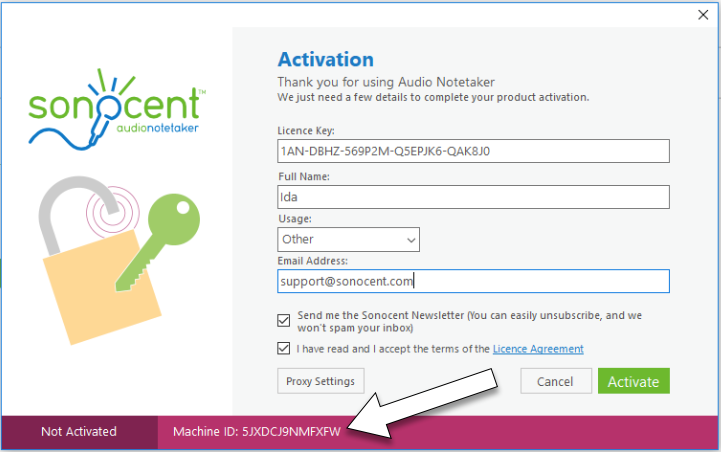
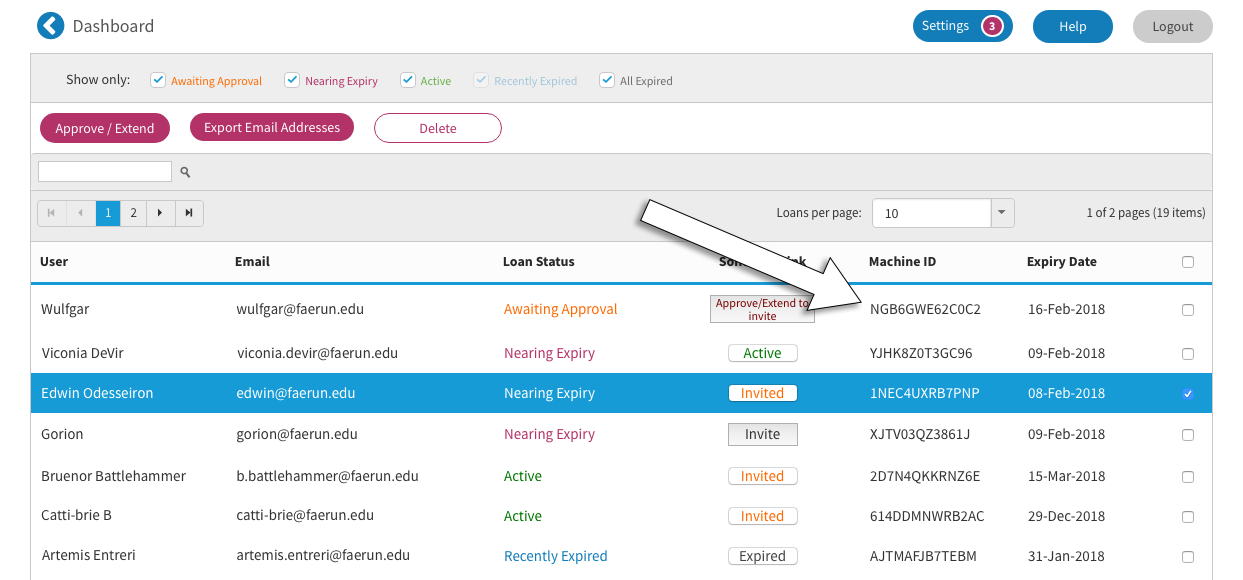
- We recommend that you always register loans with a unique email address - this is the primary way to identify users within the Loan License Manager.
- If you have registered more than one loan with the same email, or if the same user has multiple loans of Audio Notetaker, then you can identify the loan with the Machine ID.
- Within Audio Notetaker, the Machine ID is displayed on the activation screens.
- Within the Loan License Manager, the Machine ID is displayed alongside the user details.
Related Articles
Loan License Administrators
Loan License Overview ⇨ Loan License Administrators Our Loan Licence Manager is the easiest way to manage multiple loans of Sonocent Audio Notetaker software for Windows and Mac as well as giving users access to our Sonocent Link mobile app. From ...How to Use your Sonocent Loan Licence
Our Loan Licence Manager is the easiest way to manage multiple loans of Sonocent Audio Notetaker software for Windows and Mac. From the online dashboard, you can approve loans of the software - and set the date that access will expire. The ...Sonocent Link for Loan License Users FAQ
Loan License Overview ⇨ Student Overview ⇨ Installing and Logging into Sonocent Link ⇨ Sonocent Link for Loan License Users FAQ I've forgotten my log in details for Sonocent Link. Your username is the same email address that you used when ...Using Audio Notetaker after the loan has expired
Loan License Overview ⇨ Loan License Administrators ⇨ Using Audio Notetaker after the loan has expired Audio Notetaker project files are not stored within Audio Notetaker and, as such, can be moved and shared, as with any other file on the computer. ...Inviting New Users
Loan License Overview ⇨ Loan License Administrators ⇨ Inviting New Users You can invite anyone to use your Sonocent Loan by inviting then through the Loan Portal. Note 1: Users that have already used the portal and have expired, you will need ...