Validation ID and Manual Activation
Loan License Overview ⇨
Student Overview ⇨
Installing Audio Notetaker and Activating a Loan ⇨ Validation ID and Manual Activation
You will be asked to complete a manual activation if something is preventing your PC communicating with our server.
In the first instance please check that you have an active internet connection. If not please try again when you are connected to the internet.
If you are trying to connect on a public network then the proxy settings could be preventing access to our server. If you can wait until you’re on a private network (such as your home network) then you should be able to activate your software online.
If you are still unable to complete automatic activation then all you need to do is forward your Licence Key, Activation Code (this will be shown when Audio Notetaker requests you do a Manual Activation), your name and email address to us at support@sonocent.com .
We will then forward to you, your validation ID. (If possible use the copy details to clipboard button and paste the contents in to an email).
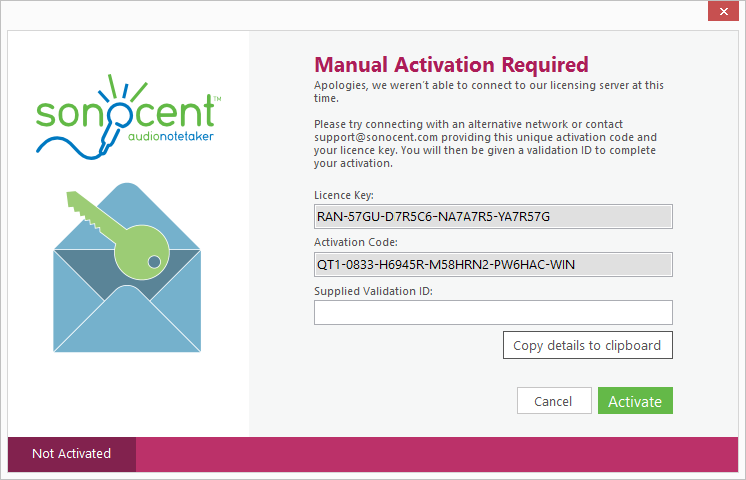
When we send you your Validation ID you will need to enter it into the empty box (in the screenshot above).
You will be asked to complete a manual activation if something is preventing your PC communicating with our server.
In the first instance please check that you have an active internet connection. If not please try again when you are connected to the internet.
If you are trying to connect on a public network then the proxy settings could be preventing access to our server. If you can wait until you’re on a private network (such as your home network) then you should be able to activate your software online.
If you are still unable to complete automatic activation then all you need to do is forward your Licence Key, Activation Code (this will be shown when Audio Notetaker requests you do a Manual Activation), your name and email address to us at support@sonocent.com .
We will then forward to you, your validation ID. (If possible use the copy details to clipboard button and paste the contents in to an email).
When we send you your Validation ID you will need to enter it into the empty box (in the screenshot above).
Related Articles
Why do I need manual activation?
You will be asked to complete a manual activation if something is preventing your PC communicating with our server. In the first instance please check that you have an active internet connection. If not please try again when you are connected to the ...Installing Audio Notetaker and Activating a Loan
Loan License Overview ⇨ Student Overview ⇨ Installing Audio Notetaker and Activating a Loan Related Topics - How to Upgrade from a Trial to using a Loan License Validation ID and Manual Activation The user will first need to download and ...Using the Machine ID to identify users
Loan License Overview ⇨ Loan License Administrators ⇨ Using the Machine ID to identify users We recommend that you always register loans with a unique email address - this is the primary way to identify users within the Loan License Manager. If you ...How to install Audio Notetaker on a Mac?
The Mac version of Audio Notetaker requires Mac OS 10.9 (Mavericks) or later. Ensure that you have the most recent updates of your operating system installed and that you have our most recent version of Audio Notetaker before installing. Download the ...Where can I find my Licence Key?
Online Purchase Your Licence Key should have been sent to the email address that you used to complete your online purchase (check your Spam folder). If you haven’t received this email then please contact us at support@sonocent.com with the details of ...