View Audio Files
You can see the Audio File Manager in this video:
https://youtu.be/iIut6CfBCSI
View Audio Files
This doesn’t show all the audio files on your computer (unless you have told it to) but just the ones where we expect to find the audio files you are going to need in Audio Notetaker. Every time you import an audio file we add that location to the search. (see File Manager - Settings )
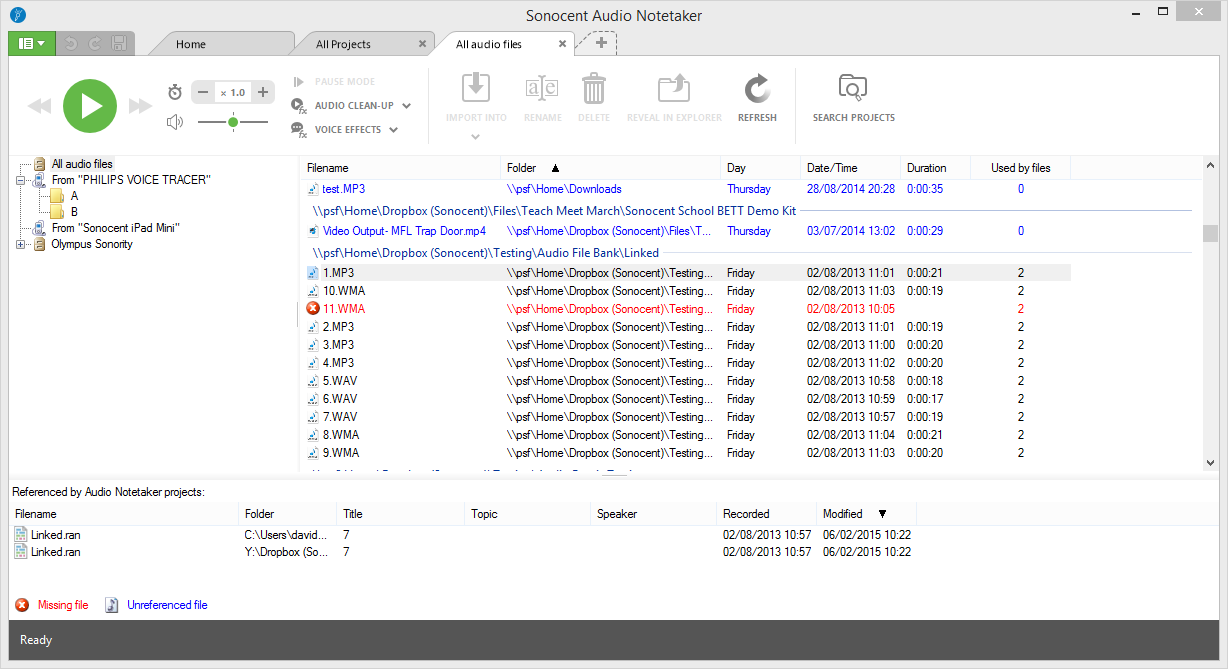
If you change the settings remember to click on the refresh button.
From the Audio Files manager you can select files and preview them by pressing the play button
You can rename, delete or view the file in a standard explorer window.
Rename -
Delete -
Show in Explorer -
With one or more files selected you can import the file. You can choose whether to import into a new workspace or whether to append them into a file you already have open. When you import multiple files they will always be added into your file in the order in which they were recorded.
https://youtu.be/iIut6CfBCSI
View Audio Files
This doesn’t show all the audio files on your computer (unless you have told it to) but just the ones where we expect to find the audio files you are going to need in Audio Notetaker. Every time you import an audio file we add that location to the search. (see File Manager - Settings )
If you change the settings remember to click on the refresh button.
From the Audio Files manager you can select files and preview them by pressing the play button
You can rename, delete or view the file in a standard explorer window.
Rename -
Delete -
Show in Explorer -
With one or more files selected you can import the file. You can choose whether to import into a new workspace or whether to append them into a file you already have open. When you import multiple files they will always be added into your file in the order in which they were recorded.
Related Articles
View Project Files
You can see the Projects File Manager in this video: https://youtu.be/oK7XTIiHUiw View Project Files This lists the Audio Notetaker files on your computer. Every time you save a file we remember the location and search there next time you view All ...Reference Guide: 10.4 Audio Files
This options tab allows you to set various aspects of your audio files: Recording Quality When you record in Audio Notetaker, you need to compromise between audio quality and file size. You have six options: 3.6 Mbyte/hour ‘Extra LP’ – ...Reference Guide: 1.3.b All Audio Files Tab
The All Audio Files Tab can be opened from the App menu (green button in the top left) → Manage. You can also display this tab every time Audio Notetaker starts by choosing this option in Settings. This view shows all the supported audio files it ...How Do I get files from my Digital Recorder In to Audio Notetaker
There are a number of ways to get your audio files from a digital recorder into Audio Notetaker. By far the easiest is to use Audio Notetakers Portable device manager: With Audio Notetaker open plug in your digital recorder; the device manager should ...Reference Guide: 3.1 Importing Files from The Sonocent Recorder App
You will need to first transfer your files from the app to your computer: Wifi Transfer (IOS and Android) iTunes Transfer (IOS only) File Explorer (Android only) File Sharing (IOS and Android) Files transferred from the app will be in a *.mran ...